Changing your profile settings on Petme lets you update details like your name, username, and bio for your personal, business, or sitter profile. This article explains how to modify your profile settings to keep them current.
You can edit your profile settings to update information such as your name, username, profile picture, bio, social links, and website. This ensures your profile reflects your current identity or brand, enhancing your presence on Petme. For more on managing your pet’s profile, see How do I change my pet’s profile settings?.
Here’s how to change your profile settings:
Tap on the fries menu in the top right corner of the Petme app to open the dropdown menu.
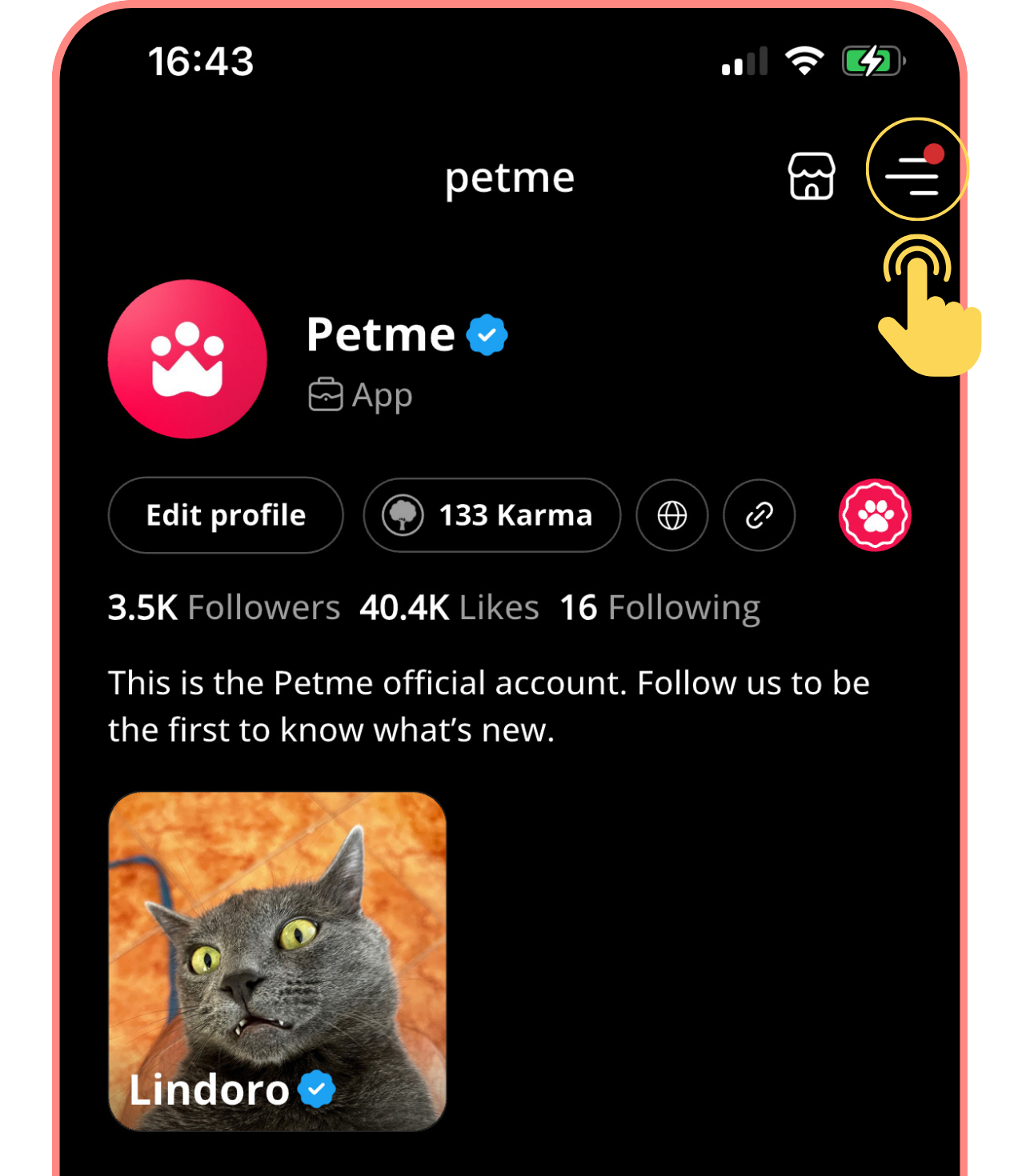
Make sure your personal, business, or sitter profile is selected (it’s selected by default).
Tap on “Edit profile” to access your profile settings.
Update details like your name, username, profile picture, bio, social links, and website directly in the profile settings.
Changing your profile settings is available for all account types on Petme, including personal, business, and pet sitter accounts. Learn more about account types at Types of Accounts.
Updating your profile settings on Petme ensures your information is current, helping you make the most of the platform’s features.





